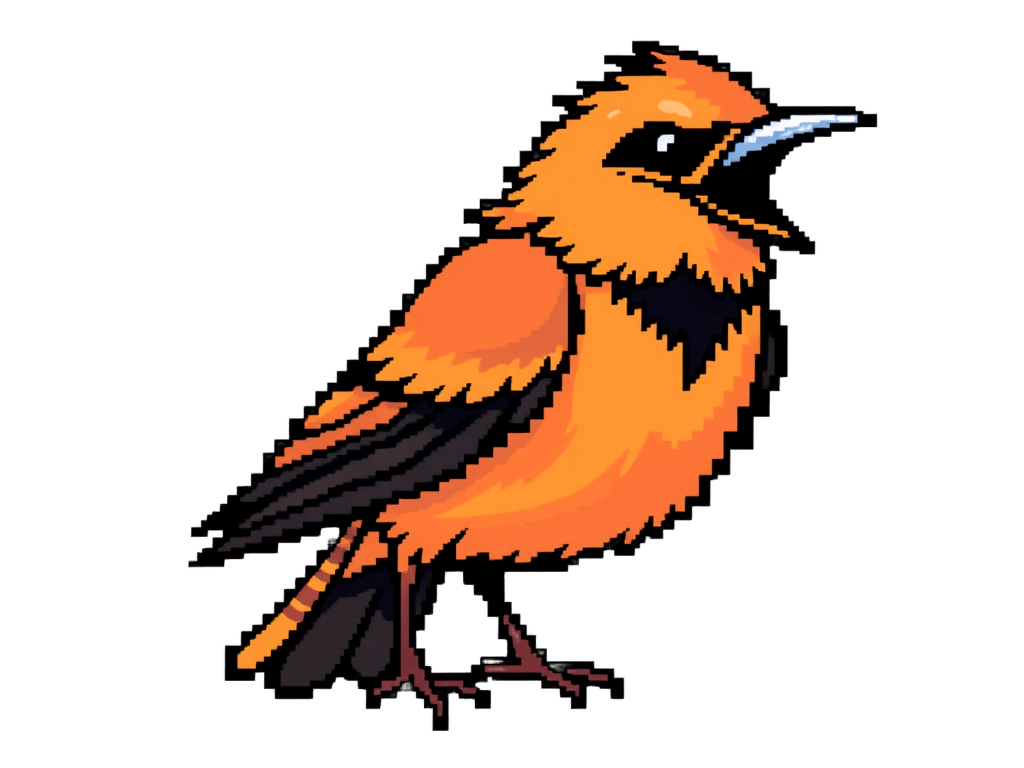Appearance
Common Pitfalls When Using CodeSnipe
Even experienced developers can fall into certain traps when working with AI pair programming. Understanding these common pitfalls won't just help you avoid them - it will fundamentally change how you approach software development.
Task Size Management
The Goldilocks Problem
Finding the right task size with CodeSnipe isn't just about breaking things down - it's about finding natural boundaries in your work. Too large, and you lose the benefits of focused execution. Too small, and you fragment context unnecessarily.
Signs Your Task is Too Large:
- You're writing multi-paragraph prompts to explain requirements
- The task crosses multiple system boundaries
- You find yourself saying "and also" multiple times
- Implementation requires significant architectural decisions
Signs Your Task is Too Small:
- You spend more time writing the prompt than the implementation would take
- The task can't be meaningfully tested in isolation
- You're making multiple related changes in rapid succession
- Context setup takes longer than the actual work
Finding the Sweet Spot
Instead of "build the user management system," break it into natural units:
Good Task Size:
"Implement the password reset flow, starting with the 'forgot password' form
and ending with the success message. Use our existing email service for
sending reset links."
Too Large:
"Build the entire user authentication system with registration, login,
password reset, and admin management features."
Too Small:
"Add a forgot password link to the login page that goes to /reset-password"Example: Think about building a photo sharing app like Instagram. Rather than trying to tackle everything at once, you break it into natural phases. First, you focus on the core feature of uploading and displaying single photos with basic captions. Once that's working smoothly, you add the ability to apply filters to photos. Next, you implement the social features like comments and likes. Finally, you enhance the experience with features like photo tagging and location services. Each phase builds upon a stable foundation while keeping the development process manageable and focused. This approach not only makes the development process less overwhelming but also allows for testing and refinement at each stage.
Context Provision
The Context Balance
Providing context to CodeSnipe is an art. Too little, and it makes incorrect assumptions. Too much, and you blur its focus and waste tokens. The key is providing the right context at the right time.
Managing Context in Conversations
The most common context-related mistakes stem from treating CodeSnipe like a traditional code completion tool rather than a pair programming partner. Let's explore how to maintain effective dialogue throughout your development session.
Avoiding Context Overload
When starting a new feature, it's tempting to front-load all possible information. You might find yourself pasting in API docs, style guides, and architectural diagrams before even describing what you want to build. This approach actually makes it harder for CodeSnipe to focus on the immediate task.
Instead, think about how you'd onboard a new developer. You wouldn't start by dumping all documentation on their desk - you'd guide them through the system as needed. When you want CodeSnipe to add a login button, you might say:
"Let's add a login button to the header component. You can see our button styling patterns in Header.tsx, and we'll use AuthService for the login flow."
This gives CodeSnipe exactly what it needs: the task, the relevant styling reference, and the authentication service to use. Additional context can be provided naturally as the implementation progresses.
Building Shared Understanding
Another common pitfall is assuming CodeSnipe automatically knows your project's conventions and requirements. While CodeSnipe maintains context throughout a session, it needs clear references to understand your specific patterns.
Rather than simply saying "add form validation," provide concrete references:
"Let's implement form validation for this registration form. Take a look at RegisterForm.tsx - it shows our password complexity rules and how we display validation errors."
This approach helps CodeSnipe understand not just what to build, but how it should fit into your existing system.
Maintaining Conversation Flow
Remember that CodeSnipe maintains context throughout your session. You don't need to reestablish the entire context with each prompt. Consider this natural progression:
"I need to add user registration to the authentication system. Let's start with the registration form itself." [After reviewing the basic form] "Great. Now add password validation using our standard rules." [Once validation is working] "Perfect. Let's add email validation to complete the form."
Notice how each prompt builds on the previous context without restating it. This creates a more natural and efficient development dialogue while ensuring CodeSnipe maintains its understanding of the broader feature being implemented.
By treating context management as an ongoing conversation rather than a series of isolated commands, you'll find CodeSnipe becomes a more effective development partner, capable of maintaining consistency while adapting to your project's evolving needs.
Mental Traps to Avoid
The "I Could Code This Faster" Trap
Every developer who starts using CodeSnipe eventually faces the "I could code this faster" moment. It's not just about speed - it's about control and familiar patterns. We're used to jumping into the code, making quick changes, and moving on. But this instinct can actually slow us down in subtle ways.
Take icon implementation, for instance. The thought process is deceptively simple: "I'll just add a quick icon to this button." But the reality often involves opening the icon library documentation, scrolling through hundreds of options, trying different variations, adjusting the positioning, checking mobile layouts, and ensuring accessibility - suddenly, a "30-second task" has consumed 20 minutes of focused development time.
This same pattern repeats with many seemingly simple tasks. We think "I'll just quickly style this dropdown" or "I'll add a quick loading state," but these tasks often expand beyond their initial scope. CodeSnipe, on the other hand, maintains consistency with your existing patterns and handles all the edge cases you might initially overlook - accessibility, mobile responsiveness, loading states, and error handling.
The deeper version of this trap is what we call the "control trap" - the instinct to handle important features yourself because they feel too critical to delegate. This often results in senior developers spending hours on implementation details instead of focusing on architecture and edge cases where their expertise is most valuable.
Remember: the goal isn't to write code faster - it's to build better software more efficiently. When you find yourself thinking "I could code this faster," ask yourself: Could you really implement it faster, including all edge cases, documentation, and testing? And more importantly, is implementation speed the metric you should be optimizing for?
The solution isn't to force yourself to use CodeSnipe for everything, but rather to be intentional about where you spend your time. Let CodeSnipe handle the implementation details while you focus on architecture, edge cases, and the bigger picture - that's where your expertise as a senior developer adds the most value.
The Perfectionist Trap
The perfectionist trap in CodeSnipe often stems from treating AI interactions like traditional documentation - trying to specify every detail upfront. This approach misunderstands the fundamental nature of pair programming and can actually reduce your productivity with CodeSnipe.
Consider how you work with human developers. When starting a new feature, you don't hand them a 50-page specification document - you start with core requirements and collaborate through implementation. CodeSnipe works the same way, maintaining context throughout your conversation and building understanding iteratively.
Here's what the perfectionist trap looks like in practice:
Initial Task: Build a user registration system
Perfectionist Approach:
"Create a user registration system with email and password fields. The password
must be at least 8 characters with one uppercase, one lowercase, one number,
and one special character. Show validation errors inline. Add a password
strength meter. Include a terms of service checkbox. Send a confirmation
email. Handle network errors. Show loading states. Make it mobile responsive.
Use our existing form validation patterns. Match our current styling..."
[30 minutes later, still writing requirements...]This approach is problematic for several reasons. First, it assumes you need to provide all context upfront. Second, it often leads to analysis paralysis as you try to anticipate every edge case. Most importantly, it prevents the natural flow of pair programming dialogue that makes CodeSnipe effective.
Instead, embrace iterative development:
Start Simple:
"Let's build a user registration form with email and password fields."
Natural Dialogue:
"Good start. I see you're following our form patterns from LoginForm.tsx.
Let's add password validation next."
"The validation looks good. Now let's handle the email confirmation flow."
"Before we wrap up, can you add loading states to the submit button?"This approach yields several benefits:
- You can validate the implementation direction early
- CodeSnipe can ask clarifying questions when needed
- Requirements can evolve based on what you see
- The development flow feels more natural and efficient
Remember: CodeSnipe maintains context throughout your session. You don't need to frontload all requirements - you can add complexity through natural dialogue, just as you would with a human pair programmer. This isn't just about saving time on writing prompts; it's about leveraging CodeSnipe's ability to learn and adapt through conversation.