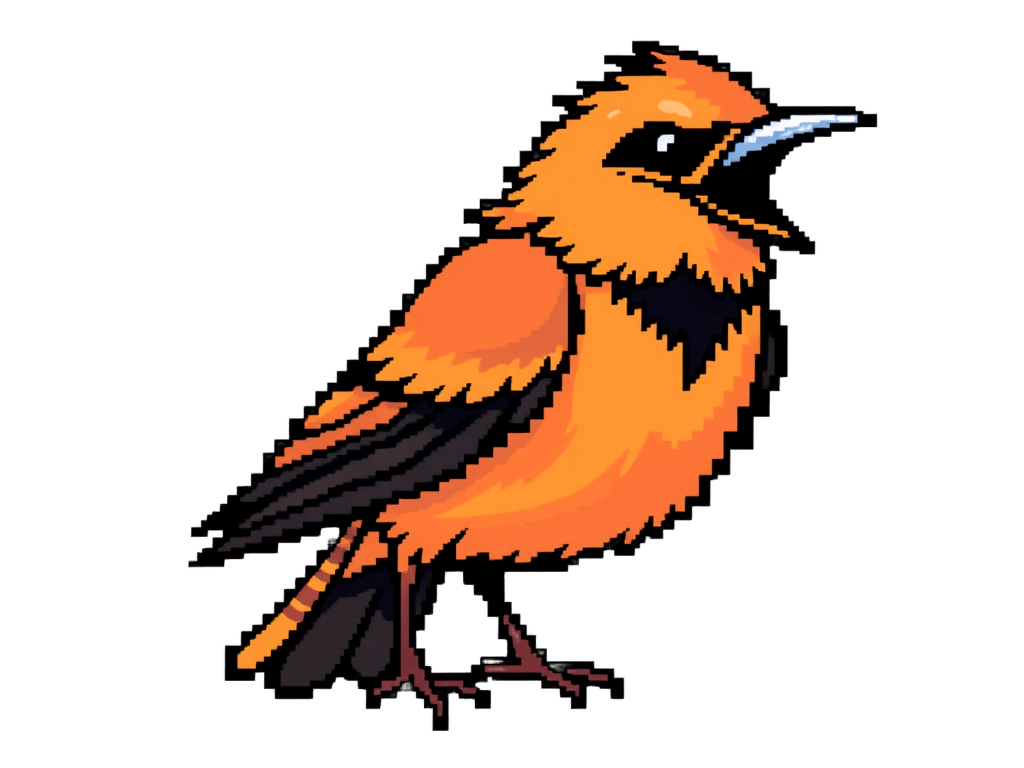Appearance
CodeSnipe Documentation
Welcome to CodeSnipe, your AI pair programming partner. Unlike traditional coding assistants, CodeSnipe works alongside you as a complete development partner, handling implementation while you focus on architecture and design decisions.
Quick Start
New to CodeSnipe? Get up and running in minutes:
- Create Your Account and install the local agent
- Set Up Your First Project with our project guide
- Start coding with our First Session Guide
Understanding the CodeSnipe Difference
CodeSnipe isn't just another AI coding tool – it's a fundamental shift in how developers work. While you focus on high-level architecture and critical decisions, CodeSnipe handles the implementation details, writing roughly 90% of your code while maintaining your project's standards and patterns.
Key Concepts
- True Pair Programming: CodeSnipe maintains continuous context throughout your development session, understanding your project's full scope and architecture.
- Strategic Focus: Instead of writing code line-by-line, you'll guide development at a higher level, making architectural decisions and reviewing implementation.
- Natural Communication: Interact with CodeSnipe through natural dialogue, refining requirements and discussing approaches in real-time.
Choose Your Path
🌟 New to CodeSnipe?
Start with our Getting Started Guide to understand the basics and set up your environment.
💻 Ready to Code?
Jump into our Best Practices section to learn how to work effectively with your AI partner.
🎓 Looking to Master CodeSnipe?
Coming soon: Explore our Advanced Concepts to unlock CodeSnipe's full potential.
🔧 Need Help?
Contact us at help@codesnipe.net
Remember, CodeSnipe is more than a tool – it's a new way of thinking about software development. Take time to understand the paradigm shift, and you'll find yourself working at a higher level of abstraction, focusing on what matters most in your code.