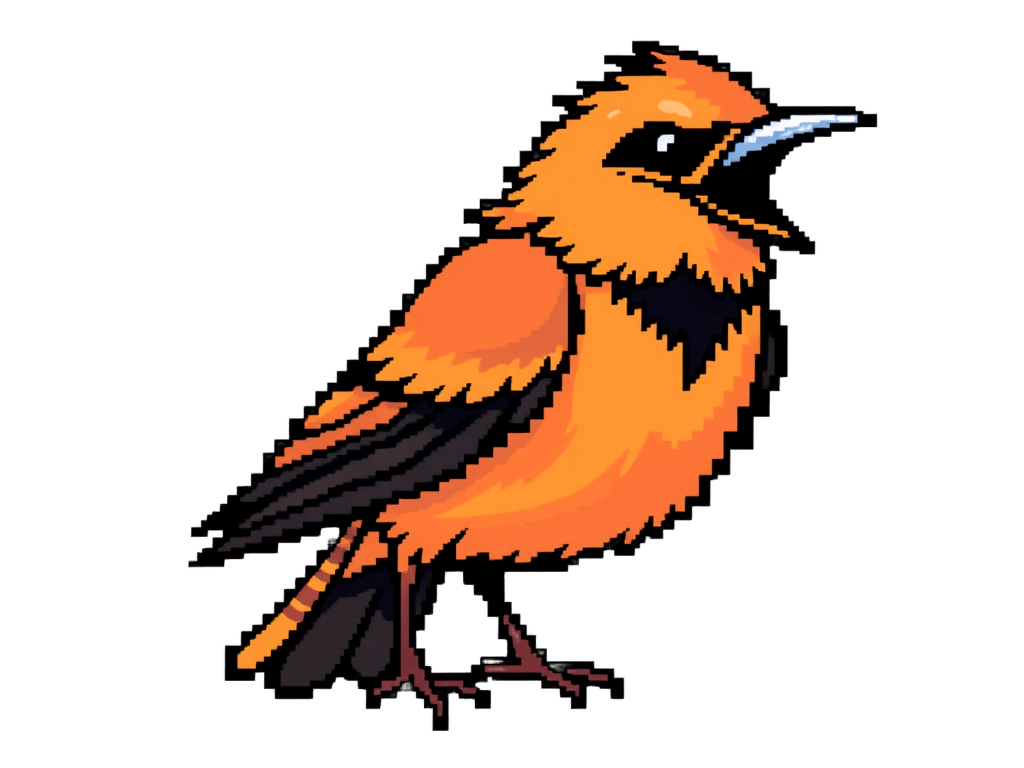Appearance
Managing Context Effectively
Understanding how to manage context in CodeSnipe is crucial for optimal results. Context isn't just about providing information - it's about managing a continuous conversation with your AI pair programmer.
The Context Window
Think of the context window as CodeSnipe's working memory. It includes:
- Recent conversation history
- Code it's currently working with
- Project-wide settings and preferences
- Referenced files and documentation
Every token in this window costs money, so managing it efficiently is important. However, don't sacrifice clarity for token savings - remember that developer time is far more valuable than token costs.
Building Context Incrementally
Instead of dumping all requirements at once, build context layer by layer. This approach has several benefits:
- Keeps the context window focused
- Allows for course correction
- Makes complex features more manageable
- Reduces the chance of misunderstandings
Here's an example of building an authentication system:
Initial Prompt:
"Let's implement user authentication. Start by creating a basic login form component
with email and password fields."
After reviewing the basic form:
"Great. Now let's add form validation. We want to:
- Validate email format
- Ensure password meets our requirements
- Show inline error messages"
Once validation is working:
"Perfect. Let's integrate this with our auth service. The endpoint is POST /api/auth/login.
Handle loading states and error responses according to our UX patterns."
Final polish:
"To finish up, let's add:
- Remember me checkbox
- Forgot password link
- Social login buttons"Each step builds on the previous one, maintaining clear focus while gradually expanding scope.
Leveraging Existing Code
CodeSnipe excels at understanding and replicating patterns from your codebase. Instead of explaining implementation details, point to existing examples:
Bad approach:
"Create a form with Material UI components, use Formik for state management,
Yup for validation, and implement error handling with try-catch blocks..."
Better approach:
"Create a login form following the same patterns as RegisterForm.tsx in the auth
component directory. It should handle errors the same way."This not only saves time but ensures consistency across your codebase.
Long-Term Memory: The .ai Directory
The .ai directory is part of CodeSnipe's long-term memory system. Unlike the context window, this storage is persistent and only minimally counts against your token usage until referenced.
Here's how to structure it effectively:
.ai/
├── architecture/
│ ├── decisions.md # Key architectural decisions
│ └── patterns.md # Common implementation patterns
├── components/
│ ├── forms.md # Form handling patterns
│ └── layout.md # Layout conventions
├── api/
│ ├── endpoints.md # API documentation
│ └── schemas.md # Data schemas
└── styles/
└── guidelines.md # Styling conventionsWhen CodeSnipe needs information about your project's patterns or architecture, it automatically checks these files first. For example:
"Create a new form component following our standard patterns"
CodeSnipe will automatically check:
1. .ai/components/forms.md for form patterns
2. .ai/styles/guidelines.md for styling
3. .ai/architecture/patterns.md for general patternsContext Management Best Practices
- Start Simple, Add Detail
- Begin with core requirements
- Add complexity incrementally
- Validate understanding at each step
- Use Natural References
- Point to existing code instead of explaining patterns
- Reference documentation for complex concepts
- Use file paths CodeSnipe can access
- Maintain Clean Context
- Keep related tasks in the same session
- Use new sessions for unrelated features
- Document Important Patterns
- Instruct CodeSnipe to store reusable patterns in .ai directory
- Update documentation as patterns evolve
- Keep documentation focused and current
Remember: Good context management is about finding the balance between providing enough information for CodeSnipe to work effectively while maintaining focus on the current task. With practice, this becomes natural and significantly improves your productivity with CodeSnipe.