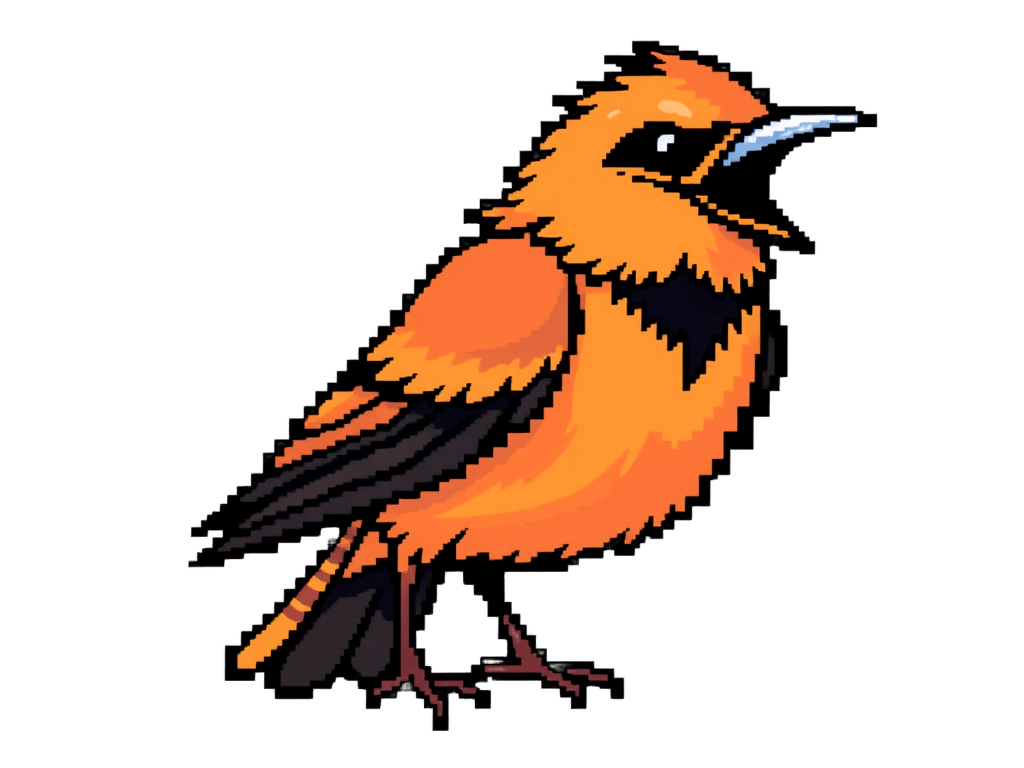Appearance
Managing Project Scope
Project scope management takes on new dimensions when working with AI. While CodeSnipe can write code incredibly quickly, this speed can actually make scope creep more dangerous, not less. It's surprisingly easy to let features expand simply because implementation is faster - but this can still lead to maintenance challenges, technical debt, and confused user experiences down the line.
The Speed Trap
One of the most common pitfalls when using CodeSnipe is letting the AI's speed lull you into scope expansion. When a feature that would normally take days can be implemented in hours, it's tempting to keep adding "just one more thing." This is what we call the Speed Trap - where the ease of implementation masks the long-term costs of feature bloat.
Remember: Just because you can implement something quickly doesn't mean you should. Every feature adds to your maintenance burden, increases testing requirements, and potentially complicates the user experience. Speed of implementation is just one factor in the decision-making process.
Effective Scope Definition
The key to managing scope with CodeSnipe is to be explicit about boundaries before you begin implementation. This means clearly defining not just what you're building, but what you're explicitly not building. This helps both you and CodeSnipe maintain focus and avoid scope creep.
When defining scope, consider these aspects:
- Core functionality: What's absolutely necessary for this feature to work?
- Integration points: How does this feature interact with existing systems?
- Future considerations: What might need to change or expand later?
- Technical boundaries: What architectural constraints need to be respected?
The Power of Phases
Instead of trying to build everything at once, break features into clear phases. Each phase should be complete and valuable on its own, while setting the stage for future enhancements. This approach has several benefits:
First, it keeps the current implementation focused and manageable. You're not trying to account for every possible future scenario - you're building something specific and well-defined.
Second, it allows you to learn from real usage before adding complexity. Often, what you think users will need turns out to be different from what they actually want.
Third, it helps maintain clean architecture. When you build in phases, you're forced to create clear boundaries and interfaces that can be extended later.
Dependencies and Prerequisites
One area where CodeSnipe particularly excels is in identifying and managing dependencies. Take advantage of this by explicitly discussing dependencies with CodeSnipe before beginning implementation. This isn't just about technical prerequisites - it's about understanding the full context of what you're building.
CodeSnipe can help identify dependencies you might have missed, but it needs the right context to do so. Take time to discuss the broader system architecture and how new features fit into the existing landscape.
Maintaining Focus
The key to successful scope management with CodeSnipe is maintaining focus throughout the implementation process. This means:
- Start each session with clear boundaries
- Regularly check progress against original scope
- Explicitly decide on scope changes
- Document scope decisions for future reference
When scope changes are needed (and they often are), make them intentionally rather than letting them happen organically. Discuss the implications with CodeSnipe and update your project documentation accordingly.
The Role of Documentation
Use your project's .ai directory to maintain clear scope documentation. This helps ensure consistency across sessions and makes it easier to track how features evolve over time. It also helps CodeSnipe understand the broader context of what you're building and why certain decisions were made.